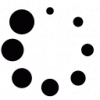
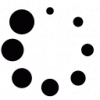

Discover Invitation Maker's Innovative Approach
Invitation Maker revolutionizes the way people create invitation cards by offering a vast selection of free, professional-quality templates for various occasions such as events, parties, weddings, and celebrations. What sets Invitation Maker apart from traditional card design apps is its simplicity combined with customization features.
The app allows users to create personalized cards quickly and easily, without requiring any graphic design skills. Users can modify existing templates by adjusting text, changing fonts, uploading images, and customizing colors to match the theme of their event. This innovative approach democratizes design by making professional-looking invitations accessible to anyone, whether they’re planning a casual get-together or a formal celebration.

Invitation Maker caters to both novice users and those with design experience. With its intuitive interface and drag-and-drop features, even those with no prior design knowledge can create high-quality invitations in minutes. The simplicity of the design process ensures that anyone can produce a polished, professional card in no time.

Instead of hiring a graphic designer or purchasing expensive premade cards, users can access hundreds of free, customizable templates within the app. This feature makes Invitation Maker a cost-effective option for users, particularly those organizing multiple events, who need to design invitations on a budget.

For event planners and individuals hosting parties, time is often of the essence. Invitation Maker provides a quick and efficient way to design and finalize invitation cards, which can then be shared digitally or printed. This saves time compared to traditional methods of card creation, allowing users to focus on other event planning aspects.
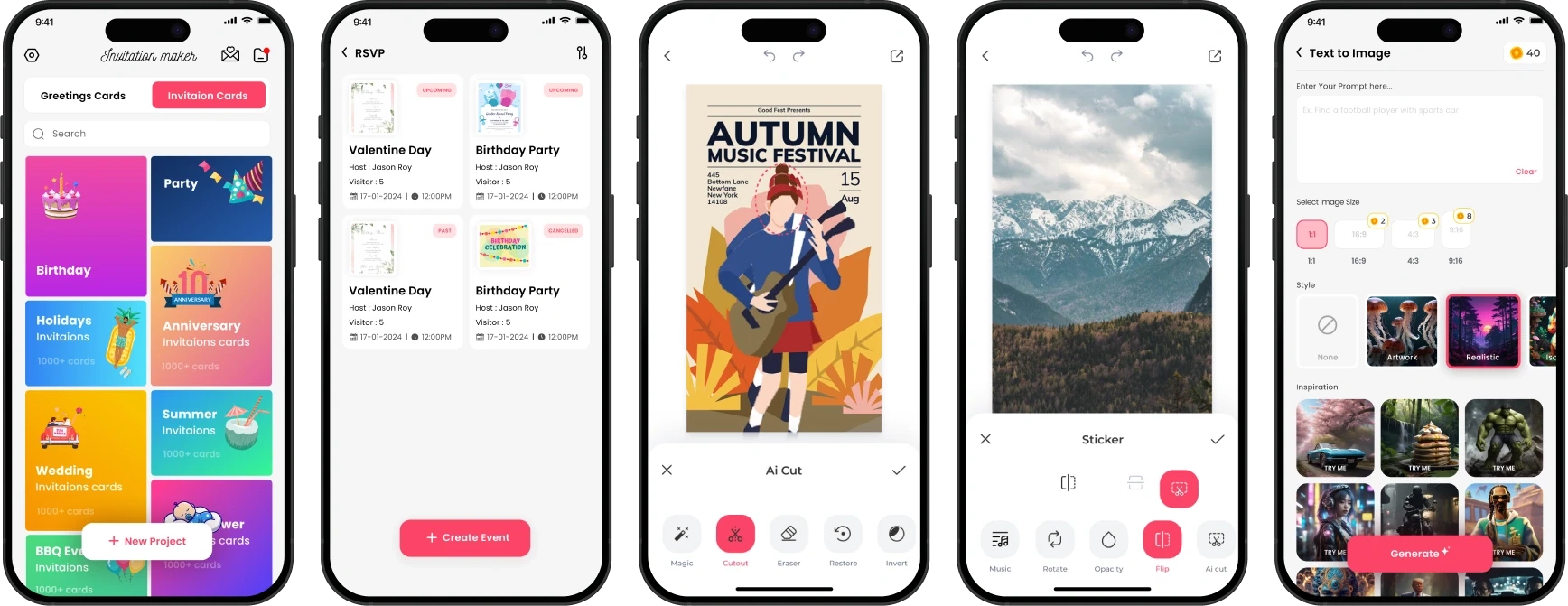
01
The main challenge in developing Invitation Maker was ensuring that the app's templates would be diverse and adaptable enough to cater to a wide variety of events, from birthdays and weddings to corporate events and holidays. Ensuring that the app’s design could handle such diversity while maintaining a consistent quality was crucial.
02
While customization was a key feature, we had to make sure that users with little to no design experience could navigate the app with ease. The challenge was balancing advanced editing features with a user-friendly interface to ensure it was intuitive without sacrificing functionality.
03
Another challenge was ensuring that the final designs maintained high quality when users chose to print their invitations. The design process needed to ensure that the user’s customizations didn’t compromise the resolution or clarity of the final image, especially when printed on larger formats.

To address these challenges, we started with extensive research on user preferences, industry trends, and competitor analysis. We studied the types of invitations that were most in demand and which design elements worked best across various occasions. This helped us to shape the features that would be most valuable to users, ensuring that Invitation Maker would offer a broad yet targeted range of templates.

We began the planning phase by creating detailed wireframes and prototypes, focusing on a simple and intuitive user interface that could accommodate a range of customization options without feeling overwhelming. Through testing these early prototypes with users, we refined the interface to make it more user-friendly and intuitive.

Our development team focused on building a high-performance app that could handle the customization of high-resolution images and templates. We ensured that the app’s features, such as text editing, font changing, image uploading, and color modification, were smoothly integrated into the design, making sure there were no glitches or delays in the user experience.

To ensure the app worked seamlessly across different iOS devices, we performed rigorous testing, especially on screen resolution and print quality. Feedback from beta testers helped us refine the design tools and improve the app’s overall responsiveness. We also tested the app’s ability to export high-quality invitation cards that could be printed without losing resolution.
We developed a vast library of templates that spanned multiple categories (e.g., weddings, birthdays, holidays, business events). Each template was fully customizable, allowing users to change text, fonts, colors, images, and other elements to suit their specific needs. This offered flexibility without compromising ease of use.
The app's interface was designed with a clear focus on usability. The drag-and-drop editor made it easy for users to add and modify elements, while the app’s intuitive navigation ensured users could quickly find the templates and tools they needed to create their invitations. A step-by-step approach to customization minimized any confusion for users unfamiliar with design processes.
One of the key features was ensuring that invitations could be exported in high resolution, suitable for both digital sharing and professional printing. The app’s export function provided users with a high-quality final product, ensuring that printed invitations looked crisp and professional, even on large formats.
Yii
JavaScript
jQuery
Razorpay
SQLite
Swift
Upon launch, Invitation Maker quickly gained traction in the iOS app market. Within three months, the app had over 300,000 downloads and an average rating of 4.8 stars on the App Store. Users praised the app for its ease of use and the extensive selection of free templates.
Event planners, in particular, reported using the app for both personal and professional projects, citing its ability to create visually appealing and professional invitations in a fraction of the time it would normally take.
The app's shareability and export options were also highlighted as valuable features, contributing to its success. Within six months of launch, the app saw a 40% increase in user retention, as more users returned for additional event planning needs.