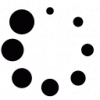
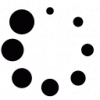

What is the Project & Innovative Approach?
Poster Flyer Maker Logo Design is a Mac app that allows users to quickly create stunning posters, flyers, logos, banners, and invitations. With over 10,000 customizable templates, it simplifies the design process for both beginners and experienced users, enabling them to produce professional-quality graphics without the need for design skills.
The app’s innovation lies in its user-friendly interface, offering customizable templates and intuitive design tools. Users can easily personalize their content by adjusting fonts, colors, and images, making it accessible for anyone looking to create polished graphics quickly and efficiently.

The app is designed with the non-designer in mind, making it accessible to anyone, regardless of their graphic design knowledge. Users can easily pick templates and personalize them using simple tools, such as adjusting colors, inserting text, and swapping images. This feature reduces the barrier to entry for individuals and small businesses looking to create high-quality promotional materials.

Creating professional graphics traditionally requires hiring graphic designers or spending hours learning complex software. Poster Flyer Maker Logo Design eliminates both of these hurdles by providing a vast selection of pre-designed templates that can be personalized within minutes. As a result, users save time and money while still achieving a polished final product.

With templates suitable for flyers, posters, logos, Instagram posts, banners, and more, Poster Flyer Maker Logo Design is perfect for a wide range of users. Whether for an event, marketing campaign, or personal project, the app offers versatile solutions that make it easy to design materials for any occasion. The app’s templates are adaptable for both digital and print needs, ensuring that designs can be used across various platforms and media.
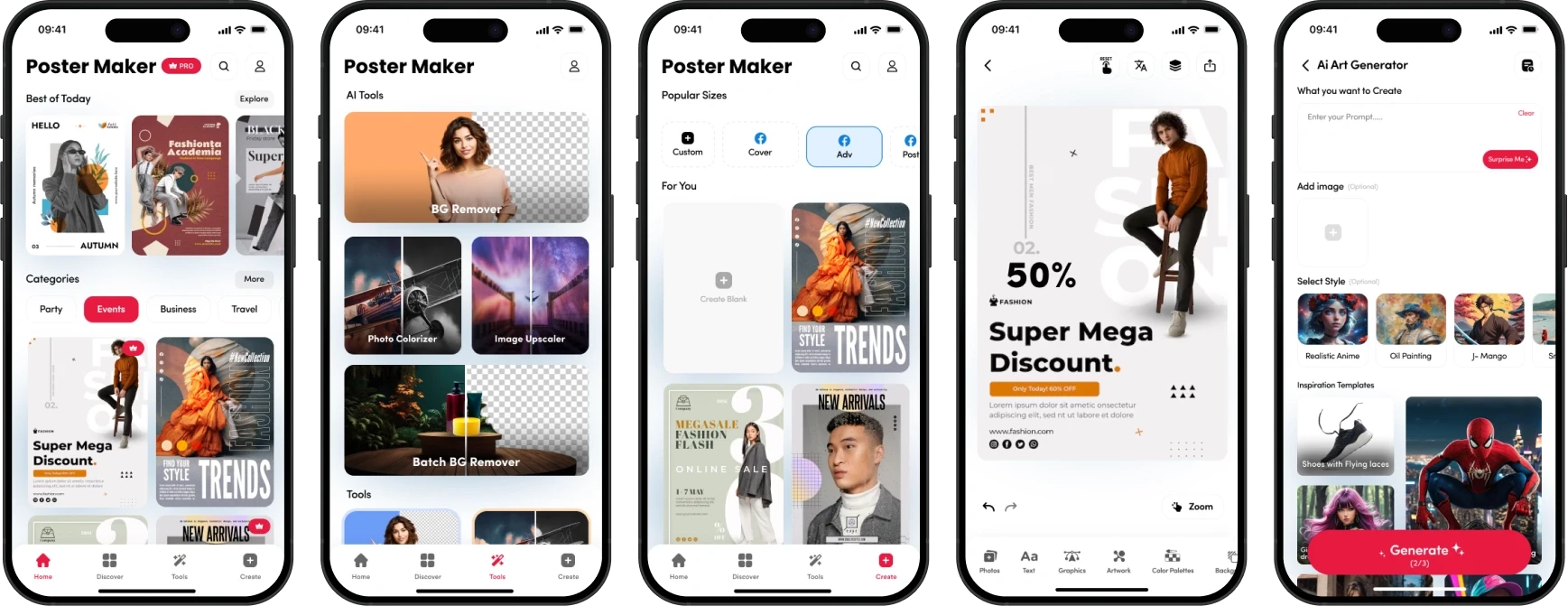
01
Creating a design tool that was both accessible to beginners and versatile enough for experienced designers was a challenge. We had to strike a balance between simplicity and depth, ensuring the app could cater to users at different skill levels while still offering advanced customization options.
02
One of the key challenges was ensuring the app offered a sufficient variety of high-quality templates for diverse use cases. The templates needed to be flexible enough for users to modify, yet detailed enough to provide professional-looking results. Offering customization without compromising on design integrity was crucial.
03
To provide a smooth design experience, the app needed to be fast and responsive. Users should be able to quickly load templates, preview designs, and make changes in real-time without encountering slow performance. Ensuring a seamless, lag-free user experience was a challenge we had to address.

We began by researching user needs and preferences. Through surveys and interviews, we gathered valuable insights into the pain points faced by those creating promotional materials. Many users expressed the need for an easy-to-use tool that didn’t require a steep learning curve. We also researched design trends to ensure our templates were up-to-date and suitable for modern marketing needs.

During the planning phase, we focused on creating an intuitive user interface with an emphasis on drag-and-drop functionality. We mapped out features such as customizable templates, font and color editing, and the ability to upload custom images. We also planned for a real-time preview feature, allowing users to see how their edits would look before finalizing their designs.

In the execution phase, we began building the app’s core features, ensuring that all templates were easily accessible and could be customized quickly. We designed a minimalist, user-friendly interface that would allow users to make adjustments without feeling overwhelmed. We also ensured that the app supported both high-quality image export and digital sharing options, enabling users to easily use their designs across different platforms.

After the initial build, we conducted extensive testing with users from various backgrounds—beginners, small business owners, and marketers. This helped us identify areas for improvement in the user interface, template variety, and performance. We refined the app based on feedback, ensuring that it met the needs of a wide audience.
We focused on providing easy-to-use, customizable design tools that allow users to personalize every aspect of their design. The drag-and-drop feature, along with customizable fonts, colors, and layouts, enables users to create professional-quality posters, flyers, and logos without the need for graphic design skills.
To address the challenge of offering variety, we integrated over 10,000 templates, ensuring that users could find a design that fit their specific needs. Each template is editable and flexible, allowing users to modify any aspect of the design to match their vision.
To ensure a smooth user experience, we optimized the app for quick performance. The real-time editing feature allows users to instantly see changes, and the app’s fast loading times ensure that users can focus on their designs without interruptions.
Yii
JavaScript
jQuery
Razorpay
SQLite
Swift
Since its launch, Poster Flyer Maker Logo Design has seen a remarkable 200% increase in user engagement, with more than 75,000 downloads in the first two months. The app has earned a 4.9-star rating on the Mac App Store, with users praising its simplicity and vast selection of templates. Many users have reported that the app significantly improved their marketing efforts, with one small business noting a 40% increase in event attendance after using the app to create flyers and promotional materials. These results highlight the app’s effectiveness in enabling users to create professional graphics quickly and affordably.