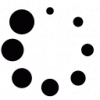
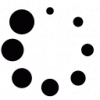

You should think about the front-end (UI) development environment as well as the back-end (server-side) development environment when choosing programming languages, frameworks, and SDKs for mobile apps. Although they frequently collaborate, front-end and back-end developers are not typically the same people. Today’s most popular programming languages and frameworks for creating backends for mobile apps development will be discussed in this blog.
Three different types of mobile apps can be created from a coding point of view:
Mobile apps that are native are those created in a language that the maker of the device’s operating system (OS) natively supports. The operating system provides a library of UI elements, and application code has full access to the platform’s fundamental APIs. This code is turned into an executable application using bytecode specific to the operating system through the structuring process.
Mobile applications that can run on all platforms and are created in a single language are known as cross-platform apps. With cross-platform mobile apps, the language you choose to create your app might not be the same as the operating system’s native language for the device. This means that the code can be stored in a standard bridge, compiled to bytecode, or both. With the aid of a few support libraries, the code can then be executed directly in the operating system.
Mobile web apps are a minimal paradigm where a URL opens in your device’s browser and has the appearance and functionality of a typical mobile app. Mobile sites are a crucial paradigm to take into account while creating for a mobile device even though they are not shown as an application that has been loaded on the device. To create mobile web apps, programmers can use one of two paradigms:
Responsive Programming – Responsive programming is a style of website programming where the website layout arranges itself to suit the device format. As a result, the content “snaps” into position to fit the width of the screen rather than needing to scroll horizontally. These websites can be used on a desktop as well.
Apple created its own unique platform called iOS. For mobile devices (such as the iPhone) and tablets, there is the iOS platform (iPad). The iOS platform allows you to create apps that are compatible with both an iPhone and an iPad. The space restrictions of each device must be considered when creating the application. The Apple App Store allows you to download iOS apps for your iPhone or iPad.
An Apple developer account, the Xcode IDE, and a Mac are required to create apps for iOS. The debugging procedure, commonly known as debugging, cannot be developed or performed effectively only on a Windows PC. All of the required Apple development toolkits are included in Xcode, including SDKs, a code editor, compile/build tools, simulators, and a debugger. To embed third-party SDKs or submit an SDK you’ve created, you’ll need to use CocoaPods or Carthage as package managers.
The Objective-C and Swift native iOS SDK as well as a number of cross-platform cross-platform technologies designed for that framework’s SDK can be used to create iOS-specific apps.
The first language that Apple allowed for iPhone apps development was Objective-C. It is an object-oriented (OO) language with syntax derived from C and SmallTalk’s OO features. This language is frequently criticised for its verbosity, appearance of cumbersome syntax, and the presence of square brackets that make debugging challenging. Nevertheless, due to its extensive usage over a long period of time, it is a stable and developed language.
Swift was made available for use in the mobile apps development in Xcode in 2015 after Apple released it as a language specification in 2014. Swift surpassed Objective-C as the preferred language for creating native iOS apps in 2016 (v 3.0), following a significant update of the Swift programming language. While Objective-C and Swift can coexist—that is, Objective-C libraries and utilities can be used in Swift, Apple is making it abundantly obvious that Swift is the new standard for creating Microsoft applications. Compared to Objective-C, Swift is a simpler, easier, and more compact language. Switching to Swift shouldn’t be a problem for Objective-C developers.
Android is an open source operating system that Google primarily created and promoted. Google advertises the Pixel line of mobile devices. However, a large number of companies, like Samsung, Huawei, Xiaomi, and Oppo, sell their own brands of smartphones and tablets that run on Android and its variants. Android devices come in a wide variety of shapes and sizes, ranging from phones to tablets, thanks to the fact that different manufacturers have developed model lines to suit various user tastes.
The Android development toolkit, which includes the required SDK, debuggers, and emulators, is required in order to create Android apps. Android Studio is by far the most popular IDE, but Netbeans and IntelliJ Idea are also very popular options. Any operating system supports the development environment (Mac, Windows or Linux). The build mechanism for Android is Gradle, and Android Studio offers code templates and other tools for assessing and enhancing speed.
A Gradle package directive is used to incorporate external libraries into the project. A package management named maven, also referred to as mavencentral, is used to distribute a sizable number of third-party SDKs for Android. Android apps are distributed through Google’s standard Google Play store, which is run by Google.
Through the native Android SDK, which supports Java and Kotlin, as well as the many cross-platform technologies implemented in this framework’s SDK but aimed at iOS, applications can be created for Android devices.
Since the 2008 launch of the Android platform, Java has been the de facto language for Android App Development. Sun Microsystems created it as an object-oriented programming language in 1995. (now owned by Oracle). Compared to C++, it was particularly well-liked as a pure object-oriented language, and the Android platform immediately accepted it. The operating system’s Java Virtual Machine (JVM) interprets the platform’s compilation into “bytecode” at runtime. Java is used to create mobile apps, and the Android SDK is used for programming. Language detractors claim that Java is difficult to learn and that too much “boilerplate” code is needed to complete simple tasks. This is now the most popular language for creating Android apps.
Despite this, according to Google, Kotlin has emerged as the preferred language for Android development as of 2019.
Kotlin, a high-performance alternative language for Android programming, received backing from Google in 2017. All Java libraries can be powered by Kotlin, and the two languages can communicate with one another. Kotlin can be compared, in a simple way, to a more structured version of Java. The transition from Java to Kotlin is not difficult. Kotlin compiles to Java Bytecode for the run level.
 Jagwinder Singh
Jagwinder Singh