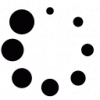
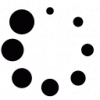

As more businesses are adopting a mobile-first approach to provide a more streamlined user experience, resulting in a surge of mobile app developers. iOS app development has also been gaining popularity over the years. Apple’s most realistic figures show that 34 million registered developers are on iOS. But does the app market have space for more iOS app developers? Obviously! As per stats, mobile app development is one of the top business areas facing a skill gap.
So, how difficult is it to learn iOS development? Not as much as you might think it is! If you’re interested in pursuing your career as an iOS developer, here’s your go-to guide. This iOS app development tutorial will outline basic concepts, skills, and resources and walk you through how to become an iOS app developer.
iOS development is the process of creating software for iOS platforms such as Apple TV, iPhones, iPad, iPods, etc. Apple provides advanced tools and technologies for creating apps for iOS devices. iOS developers use native languages such as Swift and Objective-C to build, test, and deploy iOS applications that run on Apple’s OS. You may have a basic understanding of iOS application development. Let’s discuss why this is important and what benefits you get from it.
As you are probably aware, Apple is currently in its prime, having emerged as the ultimate platform, with millions of people worldwide using macOS, iOS, watchOS, and tvOS. And if you’ve done any competitor research or market research, you’ve probably discovered that your potential customers are among those Apple users. You obviously want to get involved in OS app development.
However, because the iPhone is the primary device on which most people use apps, we will concentrate on the importance of iPhone app development for you to reach a much larger audience.
To start, first, you need to master several hard skills, such as conceptualization, market research, basic design, especially coding, user testing, compliance, and finally, submitting your app to the App Store. It will take weeks or months to become proficient enough to start iOS application development.
With a dedicated study, you can learn all the skills and coding languages quickly. Furthermore, the best iOS Developers combine technical proficiency with various soft skills. These may take more time to perfect, but they can be applied to various disciplines.
The first step to becoming an iOS developer is learning iOS development fundamentals. If you’ve been working in development for a while, you can skip this step—but if you’re a beginner and believe it’s the industry for you, you’ll need to understand how it works and how you’ll fit in it. You can do this by enrolling in a beginner’s development course or reaching out to some working developers and asking them about their jobs.
To become an iOS app developer, you just need to know about three things: Swift, Objective-C, and XCode. Swift and Objective-C are two primary programming languages used to build an iOS app. And XCode is an integrated environment built by Apple for creating applications for all iOS devices. Once you’ve mastered these three things, you’ll be able to apply your knowledge in the world of iOS development, expanding your skill set as needed.
Furthermore, you can learn several additional iOS Developer skills that are virtually limitless. Other tools iOS app developers use are just ways to streamline the development process. For example, developers use Dash for code snippets and API documentation, Cocoapods to manage external libraries and Firebase for the database.
Mobile apps carry out multiple activities, from searching your location using GPS to sending push notifications – all these activities are supported by different purpose-built tools; it’s up to iOS developers to use the one they want. With the right tools and technologies, you can take on bigger app development challenges. You should also become familiar with other elements of iOS app development, like UI/UX design, layouts, and information architecture.
Apple’s rapid year-over-year growth, along with the growing demand for new content, has resulted in a scarcity of talent across several fields of technology, particularly iOS Developers, and this trend is only projected to continue in the future. That high demand for iOS app developers has resulted in competitive salaries. The more skills and languages you learn, the more salary you can get.
There are numerous technical skills that you can learn as an iOS developer, and the subset of those skills will depend on the type of app you create. For instance, a gaming app will need a different skill set than an international banking app. Besides those technical skills, you need to expand your soft skills to perform the job well.
Once you understand the basics and iOS programming languages, you’re ready to start creating apps. Follow the step-by-step instructions given in the iOS app development tutorial to build something from scratch.
Building a mobile app includes many steps – those will vary from app to app. In fact, steps will vary according to the level of experience of an iOS app developer. A senior developer might involve in the research and conceptualization phases, while a junior developer might follow one or two phases.
Learning a new programming language takes time, and mobile app development is no exception. However, coding languages used for iOS app development have a shorter learning curve than Android, and therefore, they are easier to master. Moreover, iOS apps take less time to develop and have a lower development cost than Android apps.
Yes, you can develop iOS apps using some alternative options, but you still need macOS to run XCode. The reason is that Windows is not compatible with XCode, the IDE that contains everything you require to design, build, and publish an iOS application. However, suppose you still need to build iOS applications on Windows. In that case, you can either use an alternative to XCode, such as Microsoft Xamarin, rent a cloud-based Mac, or install macOS onto a virtual machine on your Windows.
Note: It is recommended not to use these alternative options.
Swift and Objective-C are the main programming languages for writing iOS apps. Moreover, you can develop iOS applications using JavaScript with the React Native framework. Another option for iOS development is to develop a cross-platform application, which involves a range of language choices, including React Native, Flutter, and Xamarin.
Yes, you need a macOS to build apps for the iOS platform because you can use XCode (an IDE from Apple that includes all tools to design, develop, and publish your app) only on macOS devices.
Despite having less market share than Android, iOS App Store generate more revenue. The reason is that Apple devices are popular in high-income regions such as the United States, where users spend more on apps.
 Jagwinder Singh
Jagwinder Singh