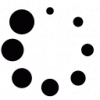
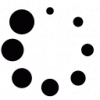

In today’s fast-paced digital world, businesses cannot afford to release mobile apps with bugs or poor performance. Mobile automation testing ensures your app delivers a seamless user experience, is fully functional, and meets market expectations. At iApp Technologies, we help companies optimize their mobile apps through structured and efficient testing strategies, guaranteeing reliability and high performance.
Before starting automation, gather detailed testing requirements. Define objectives and decide on target platforms. The quality assurance team plays a key role in selecting whether tests should run on real or virtual devices. A well-structured test plan ensures your testing process is systematic and effective.
Unit Testing: This Agile testing method evaluates individual features or components, ensuring each works correctly from both technical and design perspectives.
Integration Testing: While individual units may work well independently, integration testing checks if combined components function smoothly together.
Functional Testing: This black-box testing approach examines the app’s functional requirements, including database interactions, API calls, UI performance, and client-server communication.
Our mobile app experts can help identify critical test cases to ensure your app performs flawlessly across all devices.
When working with a mobile app development company, choosing the right automation framework is crucial for delivering high-quality apps. The right tools not only ensure efficiency but also help your app meet industry standards and user expectations.
BrowserStack: Cloud-based tool to test apps across multiple devices, browsers, and OS, with automated screenshots and video debugging.
Appium: Open-source and versatile, perfect for testing hybrid, web, and native apps across Android, iOS, and Windows platforms.
Robotium: Supports black-box and grey-box testing for Android apps, though updates have slowed in recent years.
Google Espresso: Developed by Google for Android, this open-source framework is ideal for Java-based white-box testing.
For more insights, read our blog on how to build a successful mobile app for your business.
Virtual Devices: Emulators and simulators allow quick testing of basic app functions but cannot replicate real-world conditions like battery usage or network fluctuations.
Real Devices: Essential for environment-based testing across various OS versions, locations, and competing apps.
Best Practice: Use virtual devices in the early stages and real devices in later stages for comprehensive testing.
Automating mobile app testing helps businesses release high-quality apps faster while maintaining excellent user experience and security. Whether you’re aiming to improve an existing app or launch a new one, the right testing strategy is critical. With a well-planned approach, iApp Technologies can design a testing plan tailored to your needs, ensuring your mobile app meets the highest standards. Contact iApp Technologies today to automate your mobile app testing and deliver flawless performance to your users.
1. What is mobile automation testing?
Mobile automation testing is the process of using automated tools to test mobile apps for functionality, performance, and user experience before release.
2. Why is mobile automation testing important for businesses?
It ensures apps are bug-free, perform smoothly across devices, and provide a seamless user experience, saving time and cost in the long run.
3. Which tools are best for mobile automation testing?
Popular tools include BrowserStack, Appium, Robotium, and Google Espresso, depending on the platform and type of testing.
4. Should I test on real devices or virtual devices?
Both are recommended: use virtual devices for early-stage testing and real devices for final environment-based testing.
5. How can iApp Technologies help with mobile automation testing?
Our quality assurance team and mobile app experts design tailored testing plans to ensure your mobile app meets the highest quality and performance standards.
 Jagwinder Singh
Jagwinder Singh